
The iVote-App audience response system has been designed to work with PowerPoint. Why? Well, because most presenters around the world still use PowerPoint as their first-choice presentation tool. Think of the last presentation you attended? What was the presenter using as a visual aid during the presentation? If I had to place a bet, I’d say it was good old PowerPoint. Of course, I may be wrong, but you get the (power)point I’m trying to make!
Live Polling With Seamless PowerPoint Integration
Many presenters have years of content that they have created, updated and reused in PowerPoint. They are familiar with the editor interface and its features. Hundreds, even thousands of slides painstakingly created using knowledge inherited over time ready to pass on to attendees.
The addition of live polling audience members has changed the landscape of traditional PowerPoint presentations. One-way communication from presenter to audience members was the norm but now the benefits of two-way communication are being realised. Engaging with audience members using tools such as live polling is shown to increase focus, knowledge retention and energise the room. It is a well-known fact that after 10-20 minutes, audience focus starts to drift. They start asking themselves what shall I have for dinner tonight? What shall I binge watch on Netflix next?
So, instead of the minds of audience members wandering and asking themselves questions, the presenter needs to get in there first. Posing questions verbally can be great. However, you often get the same few people answering questions and the remaining folks stay silent. By integrating live polling slides directly into the PowerPoint presentation all audience members can actively participate. They all get involved and back on point. When the polling results are displayed on screen, again it causes everyone to sit up and take notice. It can lead to further discussion and increased knowledge retention when the results are analysed.
Audience Polling – Browser Based vs. PowerPoint Addin
There are many live polling solutions available. A lot work via browsers so an element of switching between PowerPoint presentation to web browser is required. Often, the cloud-based solutions end up having to create some sort of PowerPoint integration because, as mentioned at the beginning of this article, it is still what most presenters use and have their content created in.
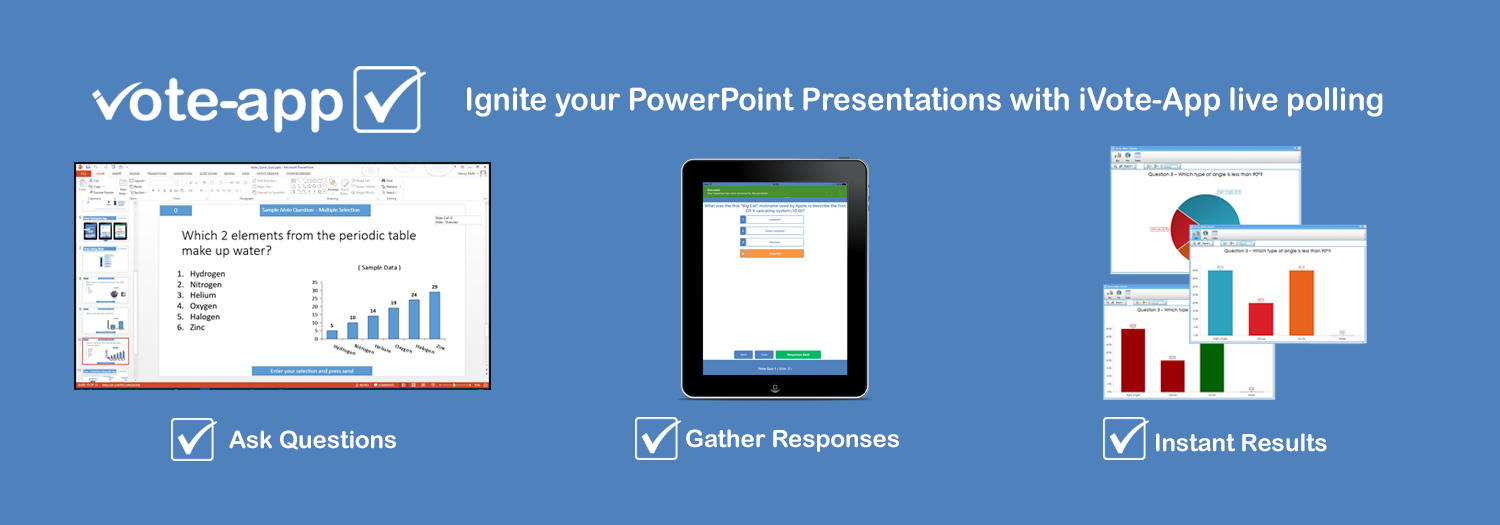
The iVote PowerPoint Addin installs directly inside the editor as a tab/ribbon. From the addin you can create new polling slides, convert existing slides and create your live session code for audience members to connect to. Everything is done in the same, familiar editor used by most presenters around the world today – good old PowerPoint.
Create a free plan and try PowerPoint integrated live audience polling today!
