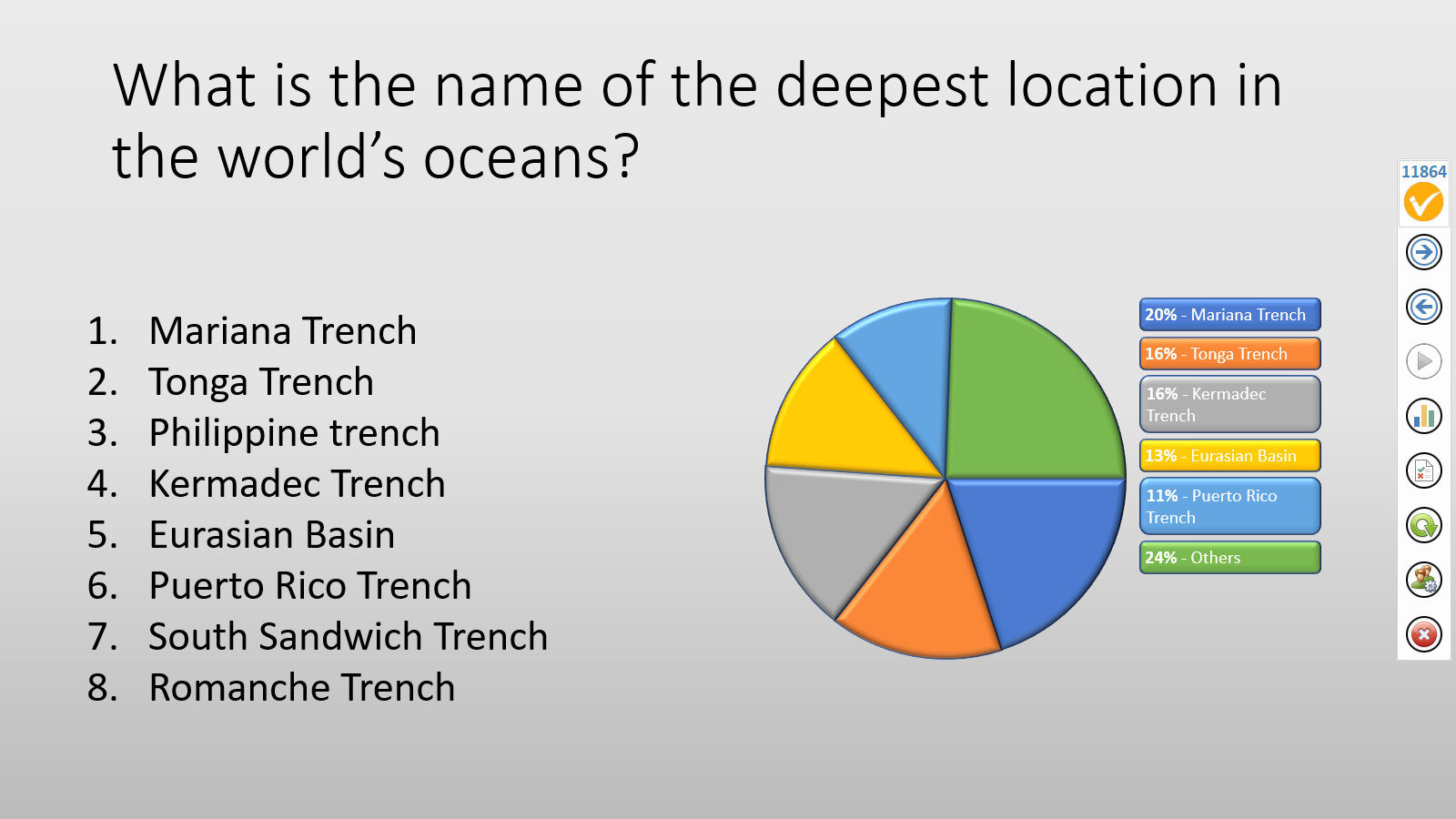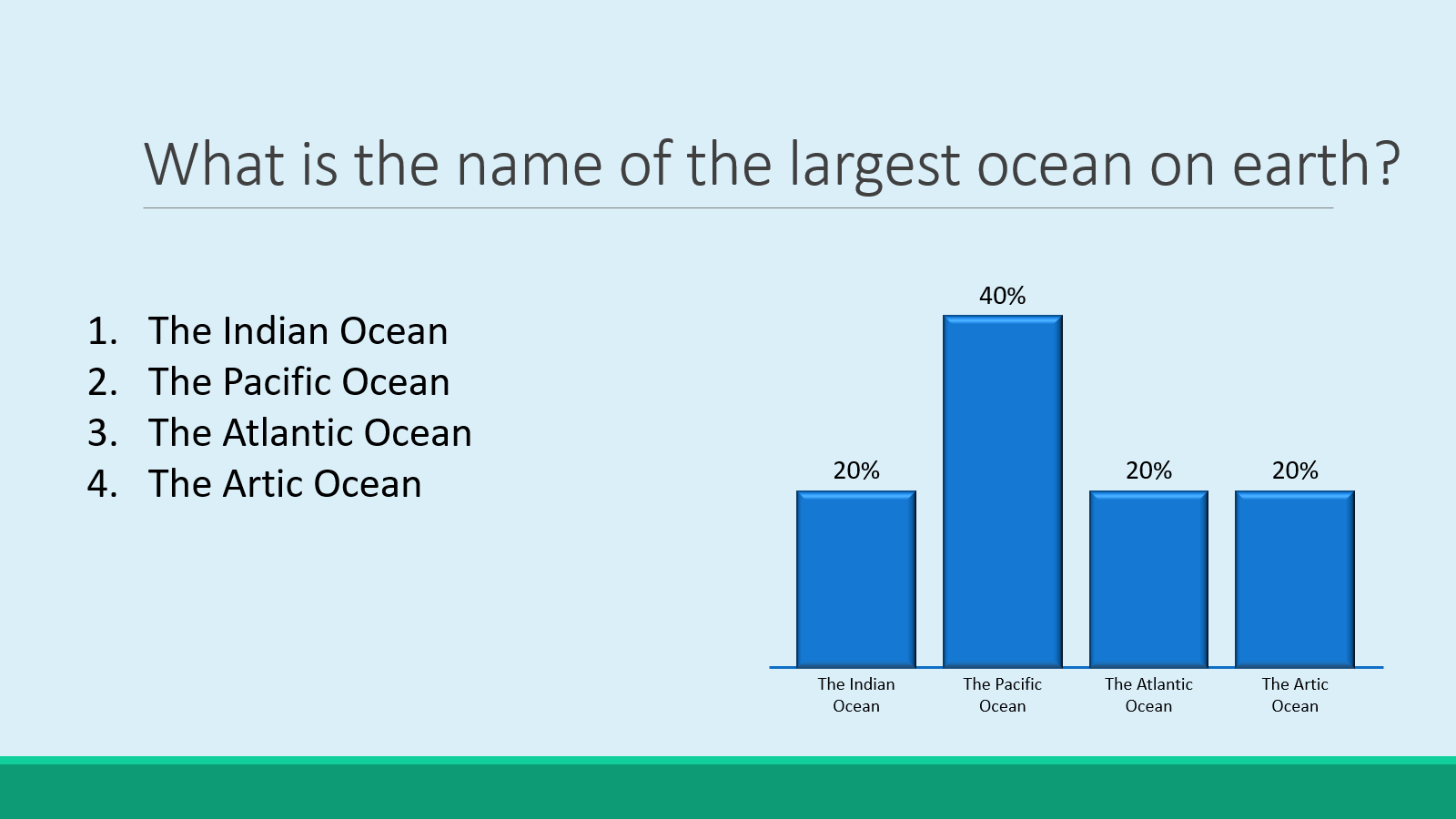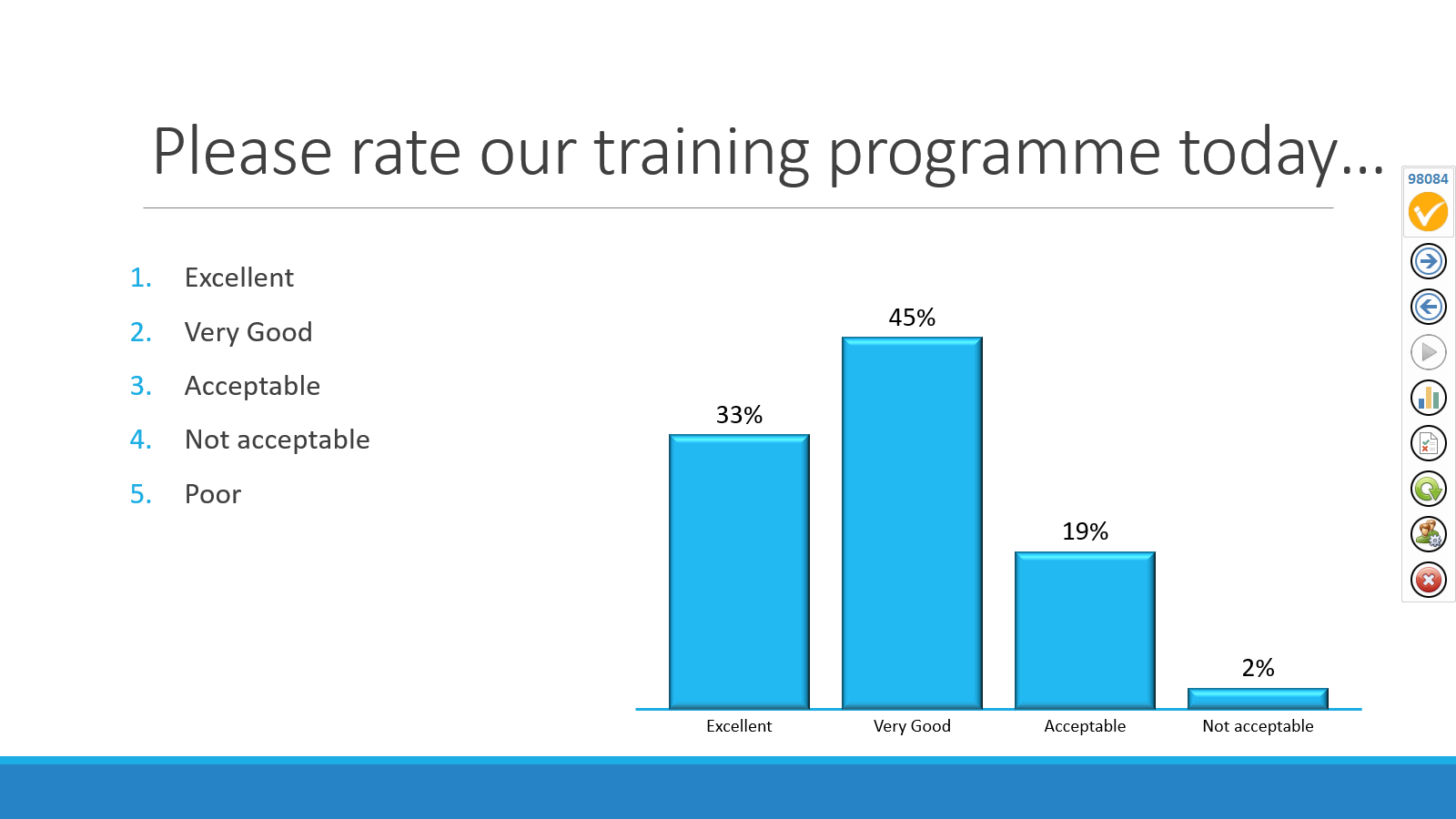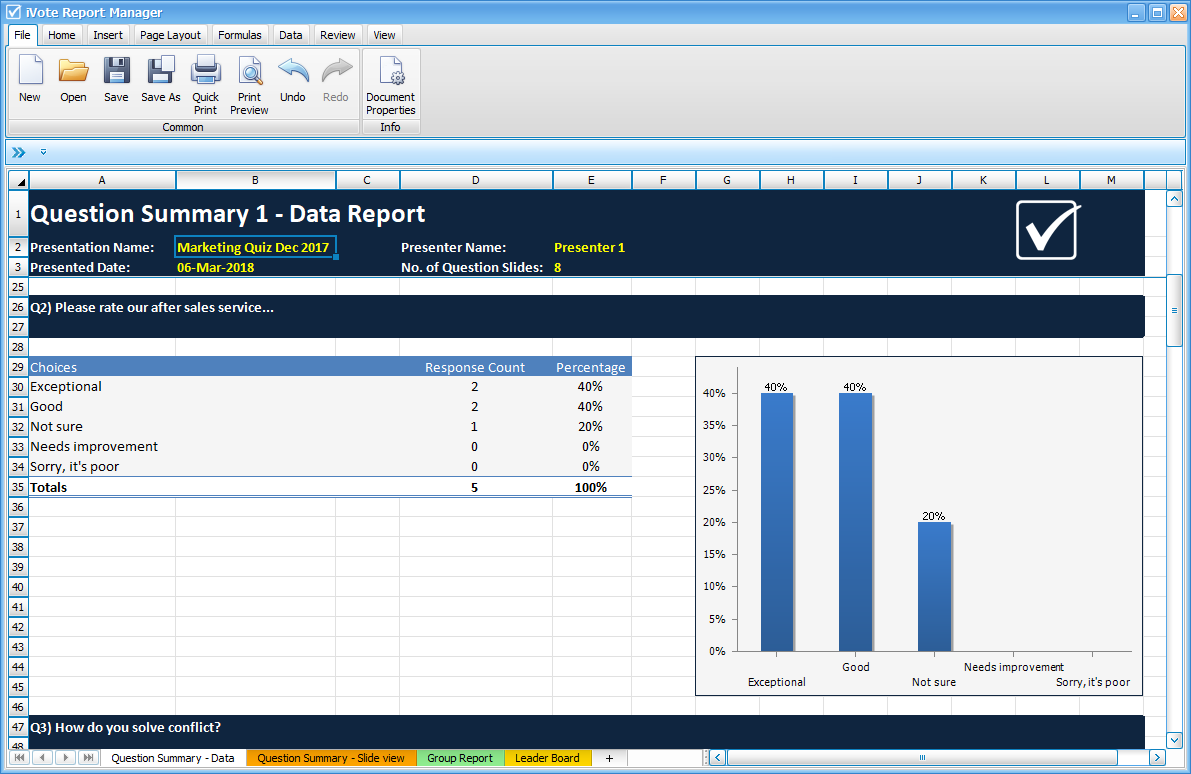iVote-App
The iVote Audience App features a simple to use, elegant and intuitive layout. Polling slides appear on the app in real-time during the live presentation. Prompt messages and feedback will ensure your audience members know when a poll is active and when it has been stopped. At the end of the presentation, a responses report show the audience member how they responded to each polling slide.
Instant Feedback
During the live polling presentation, results can be displayed in a variety of ways to suit your presenting style. Choose to embed the results directly into your polling slide for instant discussion. Alternatively, use the powerful in-presentation reporting tool "Instant Charts" to review all polling results at any time during the live presentation. With Instant Charts, you can access powerful analytics such as individual participant responses, response times, scoreboards, word clouds and demographic analysis. You can also view a leaderboard to view the top performers to add a competitive edge. All these features are available during your live presentation giving you full control over how you want to discuss and review live polling results.
Historical Reports
After the presentation ends, all live polling data is stored in the built-in iVote Report Manager. The Report Manager automatically generates various excel style reports and charts that detail polling slide response analytics. You can track how each audience member responded and how the group performed as a whole. You can also track individual participant progress over time if you teach a course. The iVote Report Manager can also generate an attendee list and perform demographic analysis if selected during the presentation setup. All reports can be exported to Excel and PDF for further analysis and distribution.
iVote-App Audience Response System
The iVote-App live audience polling system contains all the features you need to create exciting, engaging interactive presentations. Audience members can respond via smartphones, tablets or Windows 10 PC using beautifully designed, easy to use native apps. Use iVote-App for anonymous polling or create advanced scoring polling slides. Sign-up to one of the affordable iVote plans or download the PowerPoint add-in and create a free plan today.